
24/7 QuickBooks Desktop Experts
QuickBooks Desktop Installation & Setup
Company File Errors, Repair & Data Recovery
Multi-User Mode & Network Connectivity Issues
Crashing, Freezing, or QuickBooks Not Opening
Software Upgrades, Version Migrations & Backup Support
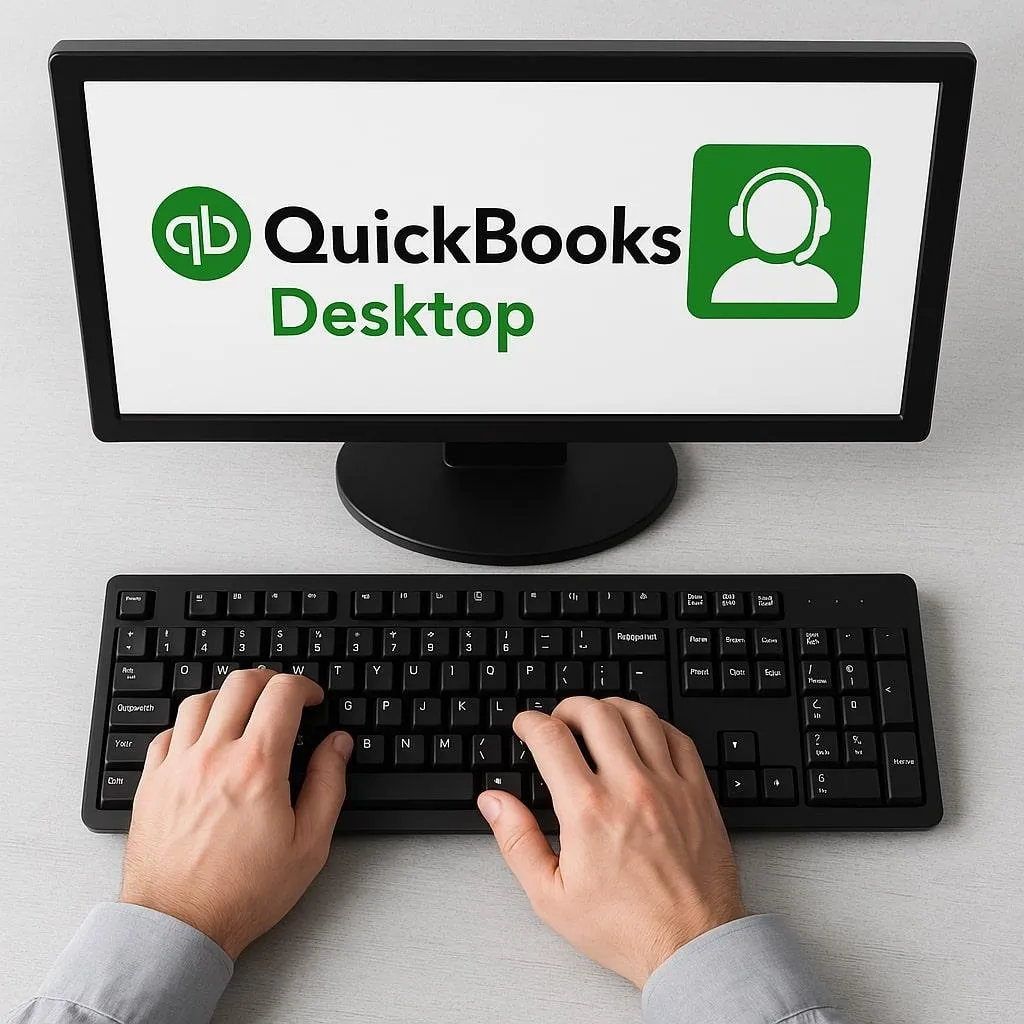
Seamless, Fast, and Reliable Support.
From error troubleshooting to customized solutions, we’ve got you covered.

100% fast results - Increase your Quickbooks efficiency.
The Results You Can Trust
1,000+
Businesses Supported
90%
Cases Resolved Under 24hrs
4.9/5.0
Customer Satisfaction
Comprehensive QuickBooks Support Services
Troubleshooting Issues
We resolve errors and bugs in your QuickBooks Desktop fast saving your hours of frustration.
Installation & Setup Help
From first-time installation to company file setup — we ensure your QuickBooks Desktop is ready to go.
Data Recovery & Error Fixes
Secure and restore your critical financial data.
QuickBooks Hosting Support
Ensure your QuickBooks hosting is running smoothly at all times.
Custom Report Creation
Generate insightful, tailored financial reports.
Payroll & Merchant Services Setup
Streamline employee payments and transactions.
The AT Support Solution Advantage
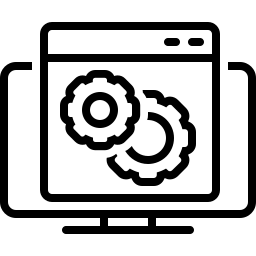
Software & Financial Process Experts
Our team possesses in-depth knowledge of QuickBooks software and financial processes, ensuring a productive and engaging support experience.
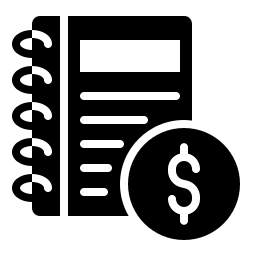
Easy, Affordable QuickBooks Support Plans
We offer competitively priced QuickBooks support plans with flexible annual and per-user, per-month options. Enjoy cost savings when adding more users to your plan.
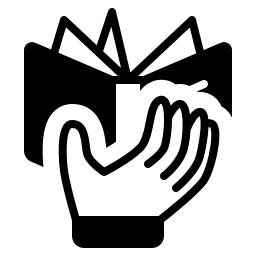
Say Goodbye to Standard QuickBooks Customer Service
Experience a superior level of QuickBooks support with AT Support Solution's seasoned consultants, ready to tackle issues of any size.

U.S.-Based QuickBooks Support Team
Headquartered in Madison, NY, our expert team of QuickBooks professionals is strategically located throughout the U.S., each bringing unique specializations and skills to address your specific needs.
TESTIMONIALS
OUR CLIENTS SAY

Mark Romofsky
"Dan was absolutely EXCELLENT supporting me & getting the issues with Quickbooks Premier Plus fixed. He is very patient & kind. One of my best times with Tech Support I'd give him 10 stars if they were above so I give him ten stars here **********. "


Anna Rousett
"Daniel was absolutely awesome. I can't tell you how much I appreciate great customer service. He has helped me both at work and at home with QuickBooks Software. I see how fast he fixes my issues which shows he knows this software inside and out. He is very patient and kind with the "anti-techs" of the world. Thank you so much for your help!! I will continue to recommend your services to all of my customers."

Choose a Plan That Fits Your Business Needs
We believe in transparent, cost-effective pricing designed to suit businesses of all sizes. Whether you're a small business owner or a large organization, our QuickBooks support plans offer unmatched value and flexibility.

Basic Plan
Who it’s for: Freelancers and small businesses with limited software needs requiring basic support for installation and troubleshooting.
Standard Plan
Who it’s for: Small to mid-sized businesses that need more extensive software support and data repair services.
Professional Plan
Who it’s for: Mid-sized businesses with a more complex software environment needing regular support and advanced repair services.
Enterprise Plan
Who it’s for: Large enterprises requiring extensive software support across multiple systems, with a focus on minimizing downtime and ensuring operational efficiency.
$75/mo
Support Hours:
Software Installation:
Basic Software Repair:
Data Backup Guidance:
Upgrade Assistance:
Email Support:
$200/mo
Support Hours:
Comprehensive Software Installation:
Repair:
Data Repair Services:
Upgrade Management:
Priority Email and Chat Support:
$400/mo
Support Hours:
Full Installation and Support:
Advanced Software
Repair:
Data Repair and Recovery:
Upgrade and Migration Support:
24/7 Support:
$800/mo
Support Hours: Unlimited
Enterprise-Level Software Installation and Configuration:
24/7 Advanced Repair and Troubleshooting:
Comprehensive Data Repair and Recovery Services:
Upgrade and Integration Management:
Dedicated Account Manager:
CHOOSE YOUR PERFECT PLAN FOR YOUR BUSINESS
Select the plan that best fits your needs and seamlessly adapts to support your future growth.
Basic Plan
$75/mo
Support Hours:
Software Installation:
Basic Software Repair:
Data Backup Guidance:
Upgrade Assistance:
Email Support:
Standard Plan
$200/mo
Support Hours:
Comprehensive Software Installation:
Repair:
Data Repair Services:
Upgrade Management:
Priority Email and Chat Support:
Professional Plan
$400/mo
Support Hours:
Full Installation and Support:
Advanced Software
Repair:
Data Repair and Recovery:
Upgrade and Migration Support:
24/7 Support:
Enterprise Plan
$800/mo
Support Hours: Unlimited
Enterprise-Level Software Installation and Configuration:
24/7 Advanced Repair and Troubleshooting:
Comprehensive Data Repair and Recovery Services:
Upgrade and Integration Management:
Dedicated Account Manager:
Error CODES:
Common QuickBooks Errors We Solve
Data Corruption Errors:
C=315: Generic error that can occur anywhere in QuickBooks.
C=342: Damaged data tree, often followed by an IPF in APPCORE.DLL.
C=121: Invalid account type.
C=53: List item still exists after deletion.
C=102: List problems, usually in older versions (version 5 and earlier).
C=43: Transaction reading error, typically linked to data corruption.
C=44: Unable to write transaction data to the database.
C=79: Issues related to inventory data integrity.
C=47: Missing transactions, often encountered during reporting.
C=225: Error while reading specific transaction data from the file.
File Damage or Upgrade Errors:
Error (-6177, 0): File cannot be opened.
Error (-6189, -82): The file is in use by another process.
Error (-6190, -816): Mismatch between transaction log (.tlg) and company file (.qbw).
Error (-6000, -305): File path is invalid or file is in use.
Error (-6123, -xxx): Communication failure between QuickBooks and the server.
Error (-6150, -1006): The company file is damaged or cannot be found.
Error (-6147, 0): The company file is damaged or missing backup.
Error (-6000, -301): Corrupted QuickBooks installation or network issues.
Multi-User Mode Errors:
Error H101: Unable to switch to multi-user mode.
Error H202: QuickBooks cannot access the company file on the server.
Error H303: The server requires additional configuration.
Error H505: Hosting configuration issues in multi-user mode.
Error H201: The company file needs to be accessed by another computer but QuickBooks cannot communicate with the server.
Error H301: A problem with the company file or database server manager configuration.
Error H304: QuickBooks is unable to open the company file due to incorrect hosting settings.
Error H606: QuickBooks cannot connect to the server due to damaged network data files (.ND files).
Connection Errors:
“Connection to company file has been lost” – Occurs when QuickBooks loses connection to the server hosting the company file.
“File may be damaged” – Indicates that the company file might be corrupted or incomplete.
Error (-6000, -82): The company file is being accessed in single-user mode on a multi-user network.
Error (-6000, -77): The company file is stored in an incorrect or restricted folder.
Error (-6000, -301): The company file cannot be opened due to a corrupted file.
Installation Errors:
Error 1603: Fatal error during installation.
Error 1722: Problem with the installation or system configuration.
Error 1935: Microsoft .NET Framework issue during installation.
Error 1904: File failed to register during installation.
Error 1402: Insufficient permissions to access key registry entries.
Error 1328: Error applying patch to file. This issue might indicate data corruption.
Error 1321: Installer has insufficient privileges to modify the file.
Error 1328: Error applying patch to file. This issue might indicate data corruption
Error 1321: Installer has insufficient privileges to modify the file.
Error 15271: The update cannot be completed due to a missing file.
Transaction & Other Errors:
Error 3000: Transaction error due to missing or invalid data.
Error 6000: Multiple issues related to file access or corruption.
Error 301: Error in the transaction log file.
Error 6147, 0: Company file is damaged.
Error 3371, Status Code -11118: QuickBooks could not load the license data.
Error 3001: Transaction failed due to an incomplete or incorrect setup in the QuickBooks account.
Error 3120: Invalid transaction ID or type when processing a request.
Error 80070057: The parameter is incorrect.
Error -6190, -83: Mismatch between transaction log and company file.
Error 80029c4a: Unexpected error code while opening QuickBooks.
Frequently Asked Questions
How can I migrate my data to a newer version of QuickBooks Desktop?
The migration process can be tricky. Our QuickBooks Desktop Customer Support team provides seamless migration assistance, ensuring no data is lost in the process.
Why is QuickBooks Desktop not connecting to my company file?
Connection issues could result from firewall restrictions or network problems. Contact our QuickBooks Desktop Support team for a thorough diagnosis and resolution.
How do I resolve multi-user mode issues in QuickBooks Desktop?
Multi-user mode errors are common but easily fixable. Our QuickBooks Desktop Help Desk will walk you through the necessary steps to ensure smooth collaboration.
What is the quickest way to update my QuickBooks Desktop software?
Stay updated to avoid compatibility issues. Our QuickBooks Desktop Pro Support team will guide you through the update process to ensure a hassle-free experience.
What should I do if I experience data file corruption in QuickBooks?
Data corruption can lead to severe errors. Our QuickBooks Desktop Helpline experts will help diagnose and repair your files quickly and securely.
How can I fix common QuickBooks Desktop errors?
Common QuickBooks Desktop errors like Error -6000 or C=88 are often caused by data corruption or file access issues. Contact our QuickBooks Desktop Support for step-by-step resolution.
